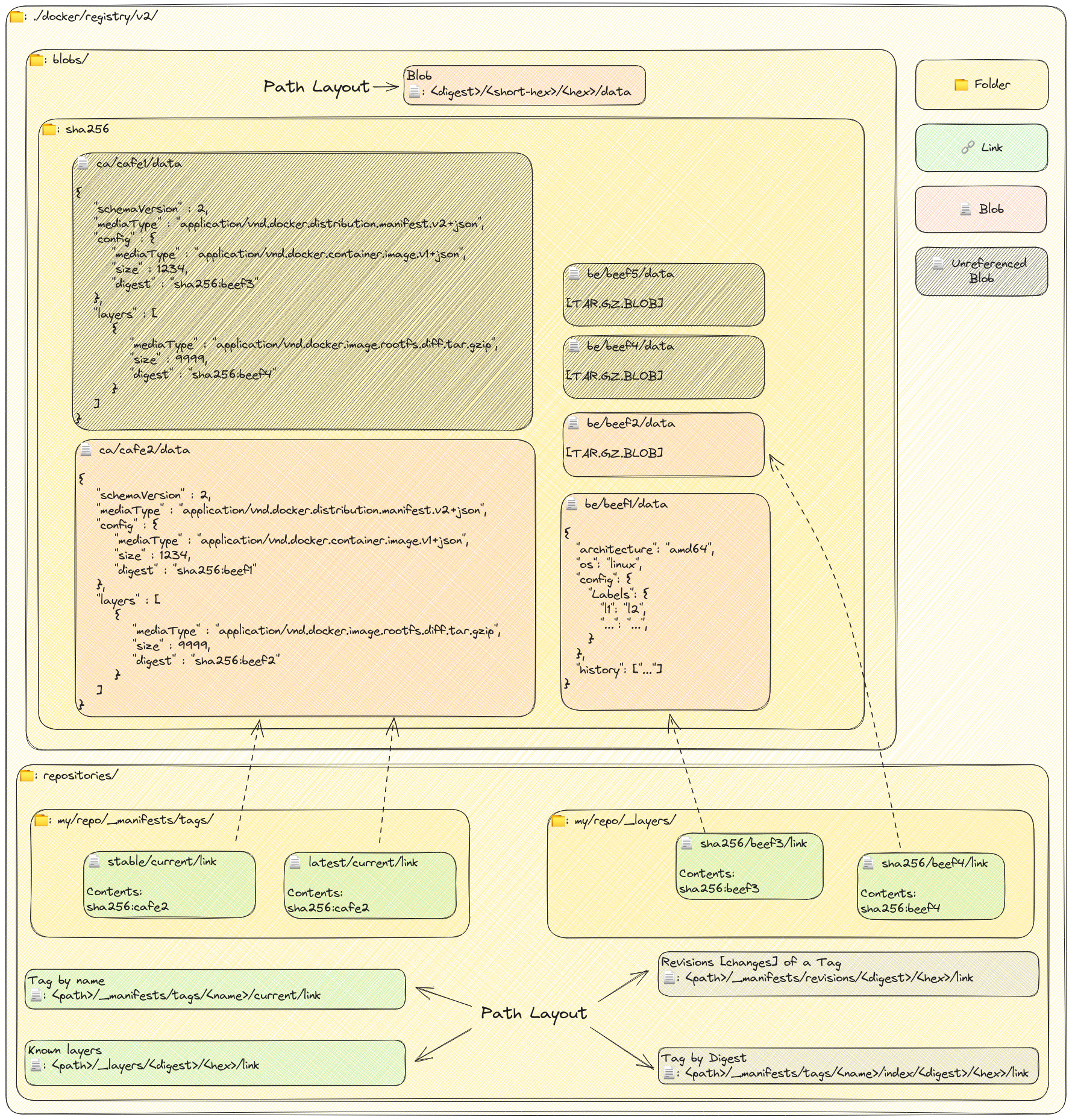docker OCI distribution storage 101
📆: 2024-04-22 - 🏷: blog, til, docker, storage, containers
Or how to understand this sparse in-disk pointer table?
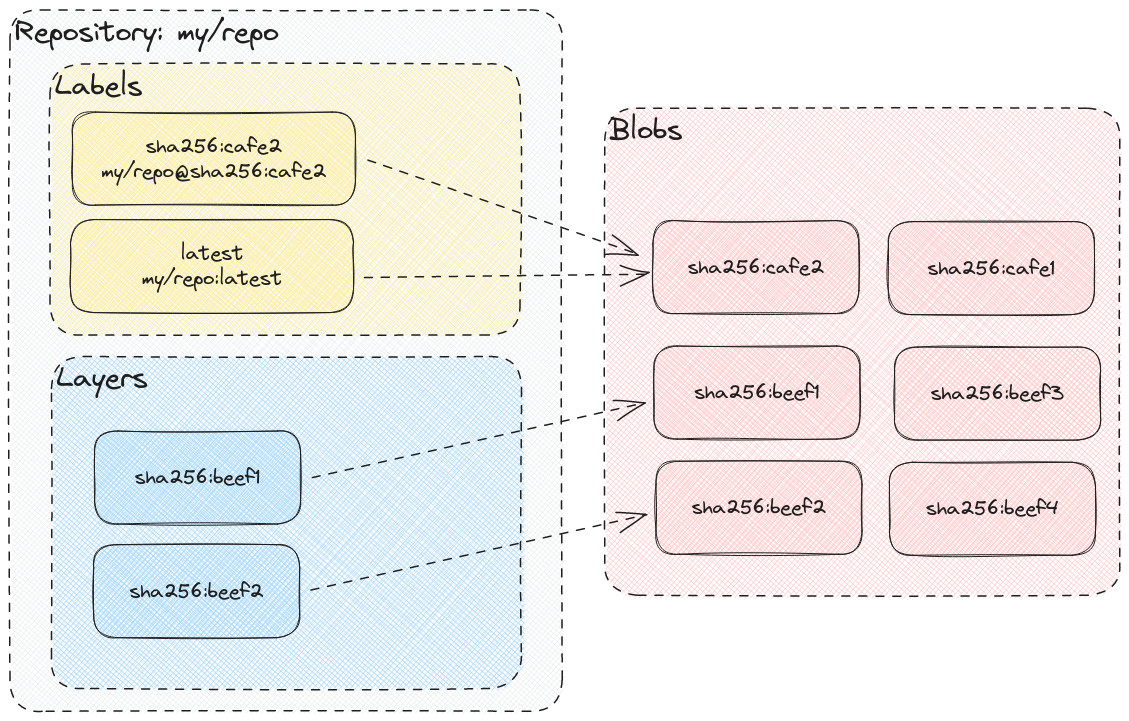
It all starts with a blob…
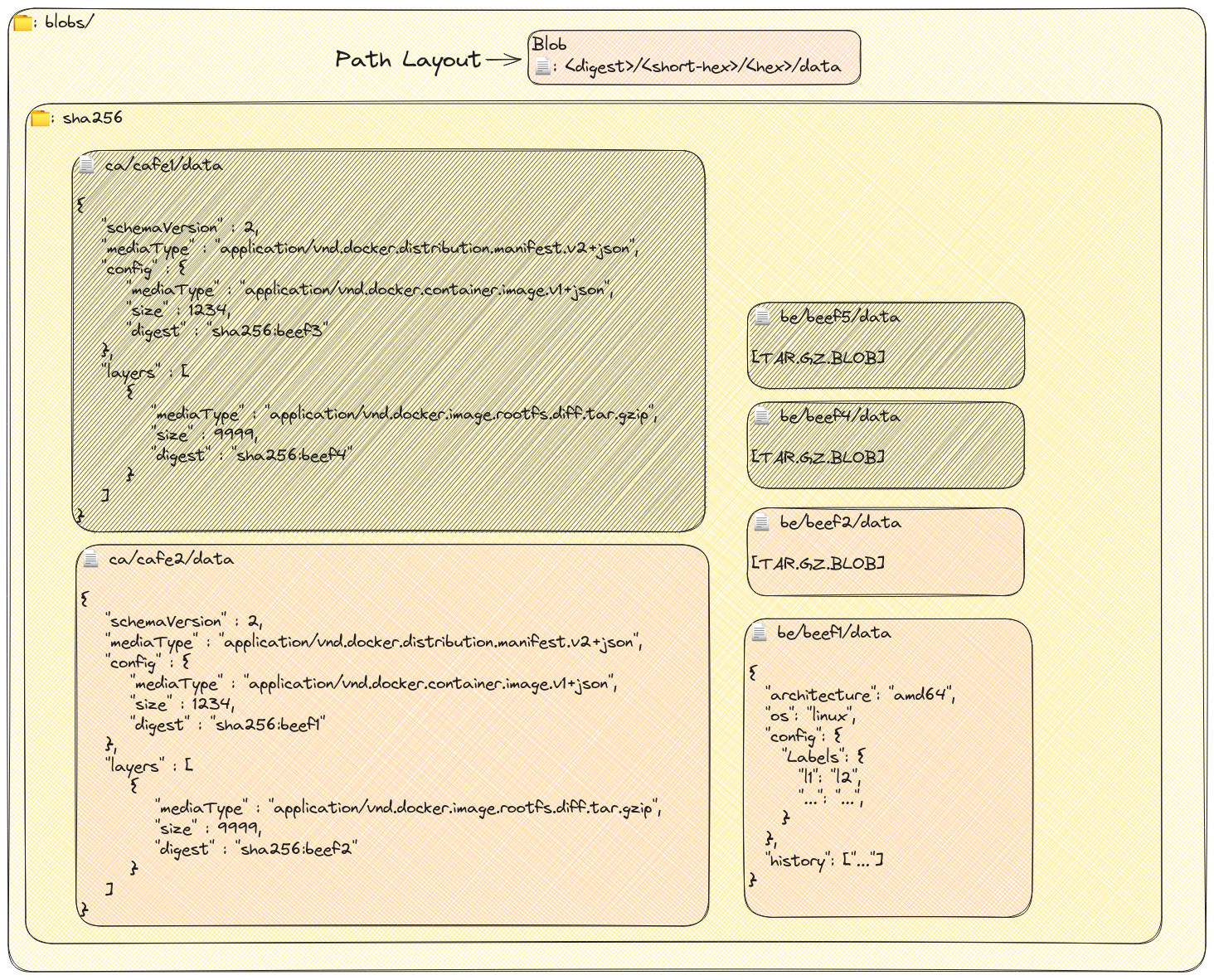
I’ve been digging deeply into this as pulling things from OCI registries is becoming more common in may day-to-day.
This is truly a master piece of design for concurrency & throughput that was designed to operate on disk… not on our beloved (/s) Cloud Environments.
As the title says, it all starts on BLOBs [Binary Large Objects], it’s the bedrock of an OCI registry. Blobs are stored in the root blobs/ folder following the pattern:
blobs/<digest>/<short-hex>/<hex>
digest: The digest algorithm used. It just so happens thatsha256is the default now, but the layout support arbitrary digests & even settings for it, like:sha256+b64for “sha256 base64 encoded” in case that’s useful (?).short-hex: The first two hex chars of the digest. I speculate, but I think it migh related to folder limit on a file system?hex: The actual<digest>result in hex (at least forsha256).
The beauty of the design is that every piece of data uploaded to the registry must be sent with a digest (that is in current times: sha256sum of the content). If the digest sent matches something in the storage then we’re receiving the same content and don’t need to store it again.
However this alone is a bit useless on it’s own, there’s no way of knowing what BLOB belongs to what, or how may they be related. Enter… the repository structure
Tag’em all! I mean, Repo’em all?
The juicy part is the repositories folder, where three big things happen:
- The definition of a “repository”.
- The definition of tags of a repository.
- The definition of “known blobs”, and these are scoped per-repository.
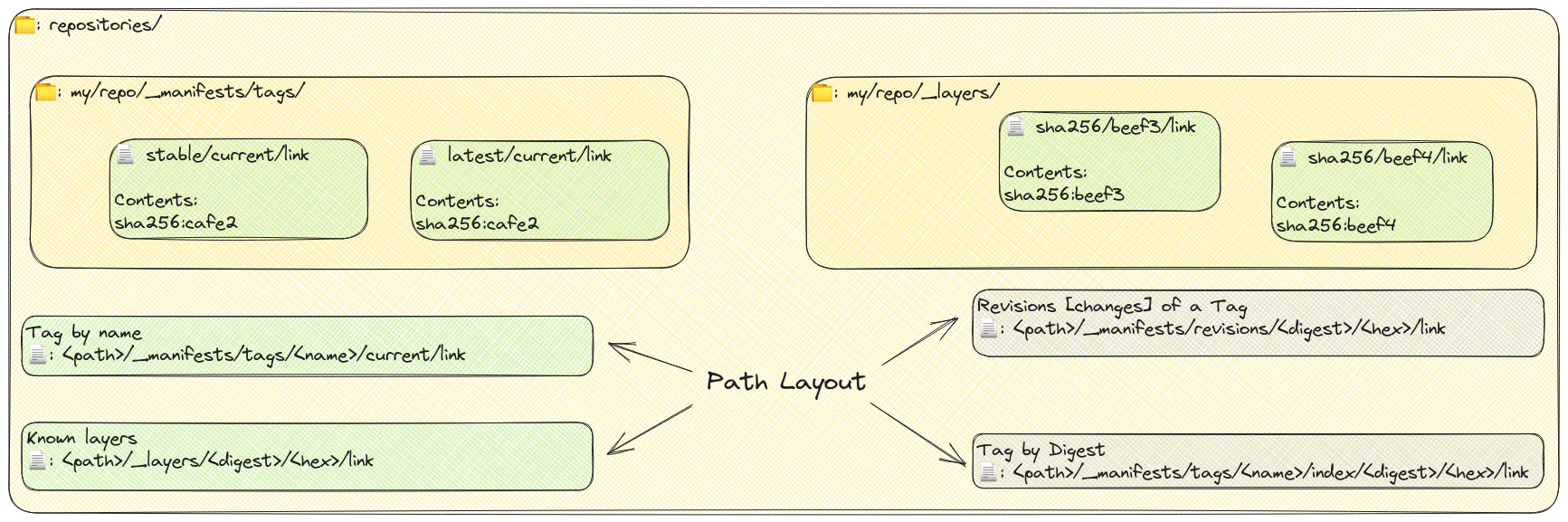
Definition of “repository”
A “repository” is nothing but a folder that matches the following structure:
repositories/<path>/_manifests/
pathcan be arbitrarily long (I couldn’t spot any limitation on this so far).
The primary requirement is that after any number of directories under repositories/, there’s one _manifests/.
For example: A repository my/repo would look like this in the FS:
repositories/my/repo/_manifests/
Definition of “tag”
A “repository” is nothing but a folder that matches the following structure:
repositories/<path>/_manifests/tags/<tag>/current/link
pathcan be arbitrarily long (as repository).tagmust follow roughly this grammar:\w[\w_]{1,127}.
In contrast to repositories, tags can’t be nested.
The content of the link file is the digest of the blob it represents.
For example: my/repo:latest would look like this in the FS:
repositories/my/repo/_manifests/tags/latest/current/link
sha256:cafe
And that would mean a “link” to:
blobs/ca/cafe/data
In contrast to BLOBs, tags must be compliant with a certain amount of mime types. Including (and probably missing some others):
- ManifestList // OCI Index
application/vnd.docker.distribution.manifest.list.v2+jsonapplication/vnd.oci.image.index.v1+json
- Image Manifest
application/vnd.docker.distribution.manifest.v2+jsonapplication/vnd.oci.image.manifest.v1+json
and it’s indicated inside of the JSON blob in the root mediaType key.
Definition of “known blobs”
The service also keeps track of what blobs belongs to which repositories via the following structure:
repositories/<path>/_layers/<digest>/<hex>/link
pathcan be arbitrarily long (as repository).digest: same rules as with BLOBs above.
This file structure is used for maintenance tasks like garbage collection (a mark & sweep operation for removing unreferenced blobs. A task I’ve never been able to complete on a 5TB registry backed by S3).
All of it together looks like: